I wanted to share a few Wondering Wednesday Wisdom (WWW) tidbits with you. It is my hope that these WWW emails will provide tips & tricks to reduce your workload and increase your student engagement & progress. This Wednesday, is focused on the benefits of recorded lessons. Read on to learn more about it!
BENEFITS OF RECORDED LESSONS
I recorded a few lesson videos and posted them in my Google Classroom to accompany the unit we are studying. This has proven to be helpful in the following ways:
Absences: Students can watch the lesson and still complete the assignments. This also prevents students from falling behind.
Support: Parents & Students appreciate the additional support of being able to review the video at their own pace to assist with homework, projects and review before assessments.
Sub Plans: I plan to include these review videos with sub plans! This prevents reinventing the wheel. I can pull from any lesson video and add an assignment quickly.
...AND ACTION!
Below is an example of a short video lesson. I
simply copied and pasted a slide from a lesson taught that day, dropped it into
its own Google Slide (this is to reduce distractions during the video lesson).
Then I opened Zoom, shared my screen and pressed record. I taught the skill as
if speaking to the students or parents.
**Remember to speak slowly, this
allows parents and students that are acquiring English to better understand
what you are saying. You can also include translated vocabulary to support your
ESOL population. Video
Once finished, the mp4 video downloaded to the computer, I renamed it with the title of the skill and uploaded it to my Google Drive. Now it is ready to upload to Google Classroom!
CREATE A PLAN TO SUCCEED
- You will already be dressed and ready from teaching for the day!
- You already have a slide ready since you taught from it that day!
- Determine the day and frequency
- Record & Upload, Viola!
Posting a Lesson Video to your Google Classroom is an easy breezy trick that keeps your tool belt filled. Let's face it, your students want to see your face!
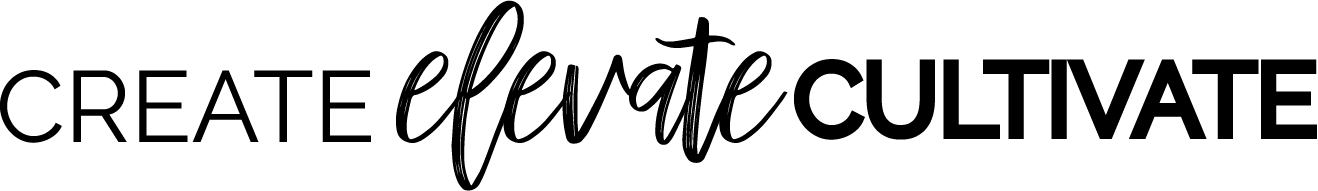


No comments
Post a Comment